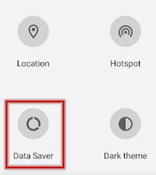3CX mobile app Troubleshooting
Required Permissions
These access permissions are required for the 3CX app to function correctly.
| Android | iPhone |
|---|---|
| Phone | Microphone |
| Microphone | Notifications |
| Storage (files) | Camera (for QR code) |
| Notifications | |
| Camera (for QR code) |
Phone Features that can disrupt the 3CX app
Some features of your mobile can impede the 3CX app's ability to deliver calls, particularly in the background or when the phone's screen is off.
To access your phone's quick settings:
Android: Swipe down from the screen twice to show the quick settings options.
iPhone: Swipe up from the bottom of the screen, or down from the top right.
If you can't find the options in your quick settings tiles:
Android: Tap the gear icon to enter settings, then use the magnifying glass to search your desired feature.
iPhone: Tap the settings option on your home screen, then navigate to the locations listed below.
Ensure the following settings are disabled:
Additional Settings for iPhones on iOS 15
Apple's iOS 15 update enables a VPN service, iCloud Private Relay, which can prevent the 3CX app from handling calls correctly.
To switch off iCloud Private Relay:
Open Settings
Tap your name at the top and choose iCloud
Tap Private Relay
Tap the toggle to turn iCloud Private Relay off
Additional Settings for Samsung Devices
Samsung phones include additional specific features which can prevent the 3CX app working or may cause a working app to suddenly stop.
The following settings are access by swiping down from the top of the screen and selecting the cog, then choosing Apps and 3CX
Choose Mobile Data and check that both Allow background data usage and Allow data usage while Data saver is on are enabled
Choose Battery then Optimise Battery Usage. At the top of the list, select All, locate Cloud Softphone and ensure it's disabled
Choose Permissions then locate Remove permissions if app isn't used and set to disabled.
Related Articles
3CX App Guide for iOS and Android
3CX App Guide for Android (Apple further Below) How to locate your 3CX QR code NOTE: Since around 2024. For increased security, the 3CX welcome email no longer includes your QR code or your credentials. Login to your 3CX webclient in a supported ...New v20: Call Quality Monitor Tool - Android & IOS
NewV20 : Call Quality Monitor Tool The connection quality monitoring tool enables users to monitor their connection quality during an ongoing call by simply tapping on the quality indicator label on their dialer. The user becomes aware the call is ...How to install the new V18 3cx windows desktop app
How to install the new V18 3CX Windows Desktop App To install the new 3CX Windows Desktop App, follow these steps: Log in to 3CX on Web Client. Click the Windows icon on the left-hand side menu. Select Install on the pop-up window that will appear to ...3CX V18 Desktop App – How to change Audio settings
3CX Desktop App – How to change Audio settings Follow these steps to change audio settings on 3CX Desktop App: On the left navigation panel of 3CX Desktop App, click the ellipsis button then select Settings. Click Audio/Video. Choose your device for ...Add Personal 3CX Contacts
How to add a personal contact Adding a personal contact can be done through 3CX Desktop App or 3CXPhone for Windows. 3CX Desktop App Click the three horizontal dots on the left side then click Contacts. 2. On the right side, click the dropdown menu ...